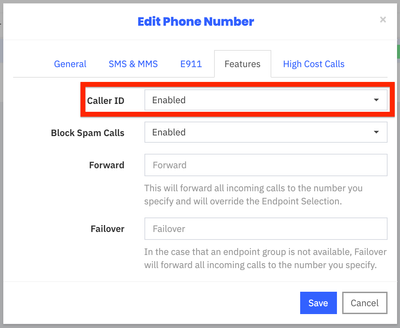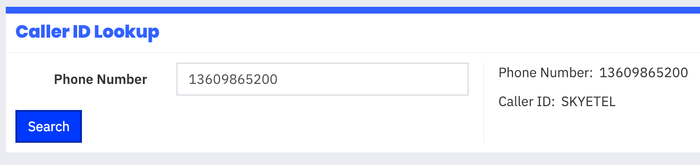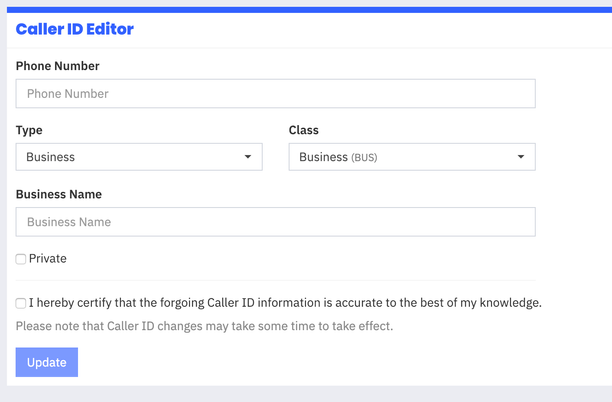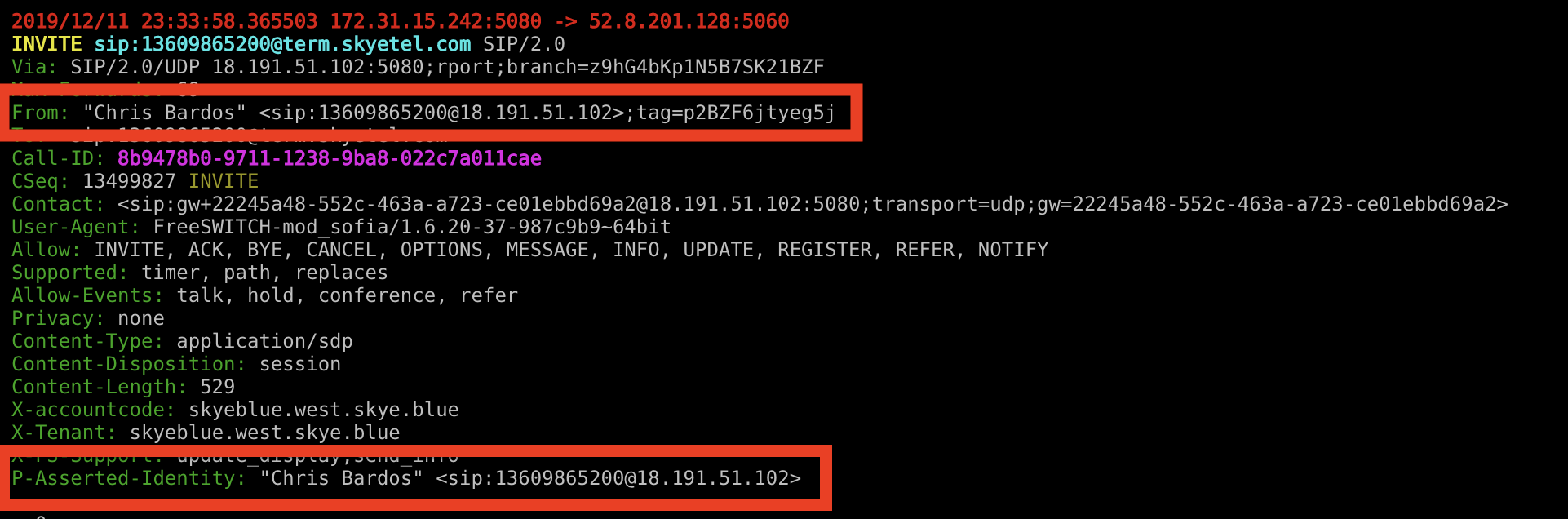Overview
Caller ID is a tool that allows a user's desk phone to display the name of the party that is calling. Caller ID is one of the oldest "features" in Telecom, and has become a must-have for most end users.
Inbound Caller ID
How our Caller ID Data works
Skyetel's Caller ID system retrieves data from two sources:
- The calling party's own self-identification (If it is provided) - This is the standard system for Caller ID in Canada
- CNAM Dips in one of the largest databases for Caller ID data - This is the standard system for Caller ID in the USA
Because it is possible to receive information from two places, we had to establish which data to trust as being the most trustworthy. In cases where Skyetel is able to retrieve the Caller ID data from the calling party, we do not perform a CNAM DIP, and we present their data to you as the Caller ID. This is because we trust that the calling party will accurately provide self identification over the third and fourth party data sources we can retrieve in a CNAM Dip. In cases where the calling party does not allow us to retrieve their information, we will perform a CNAM Dip and provide that information to you.
If you do not have Caller ID enabled, no information will be provided except for the phone number of the party calling you.
Enabling Caller ID
To enable Caller ID, navigate to the phone numbers page and click the little gear icon next to a phone number:
In the new dialogue box, click the features tab. You should now see the Caller ID option:
Simple change that to Enable and any inbound calls to that number will have the caller ID looked up.
Manually Looking Up a Caller ID
Skyetel also allows you to manually lookup a Caller ID from our Portal. This is useful when combined with the Caller ID Editor (discussed in the next section).
To get started, navigate to Tools → Caller ID Lookup. From this page, you can put in the 11 digit phone number you want to lookup, and click search:
Editing Caller ID
The Caller ID editor is useful if the Caller ID information is inaccurate or incomplete. For example, if your number shows up as "Seattle, WA" and you would prefer it say "Joe's Plumbing." you can update that information here.
| Info | ||
|---|---|---|
| ||
Using our Caller ID editor will allow you edit data that we retrieve in a CNAM Dip (explained above), but it will not overwrite the data provided to us by the Calling Party. This because we treat the Calling Party's data as the most accurate information. |
To get started, navigate to Tools → Caller ID Editor. In this page, fill out the information in the fields and click "Update".
Phone Number: the 11 digit phone number you want to edit
Type: Residential or Business
Class: The type of phone number - the most common options are CEL, RES and BUS
Business Name: The you would like to see on the Caller ID
or
First Name and Last Name: The first and last name of the owner of the phone number. This is what will show on the Caller ID
Private: Click this box if the Caller ID information should be private and show as "Unavailable" or "Private" on Caller ID lookups.
| Info |
|---|
Skyetel's Caller ID editor updates the Caller ID information on Telecom networks nationwide - not just ours. Because of this, please insure that the information you provide is accurate and truthful. Additionally, because we are updating the records on multiple networks, the propagation can take a little while. Please allow for 30 days for the Caller ID to be updated everywhere. |
Outbound Caller ID
Overview
Skyetel does not charge for any form of CNAM storage, and will honor what your PBX sends us in its outbound INVITE.
For best results, we recommend populating the From and the P-Asserted-Identity with the correct CNAM. You will know you are being successful when you see this in the INVITE packets you send us:
In cases where your PBX is not able to send a P-Asserted-Identity, we will automatically take the information provided in the From and populate the P-Asserted-Identity for you. However, if you send a P-Asserted-Identity without Caller ID information, we will not overwrite it with data from the From.
Outbound Caller ID Delivery
When Skyetel receives properly formatted calls, we pass along that information along intact to our interconnecting peers. Depending on the party you are trying to call, the time of day, network congestion, the anger of the VoIP gods, etc, this data may be stripped on the way to its destination. It is important to remember that many carriers (especially in the US) charge for this data, and will intentionally not deliver it unless the party you are calling has Caller ID enabled. Additionally, most US-based cell phone providers disregard this data entirely and won't even send it to your cell phone even if you have it enabled.
The reason we say this is because we are not able to guarantee that the data you send us will arrive at its destination, and Outbound Caller ID Delivery is a "Best Effort" service.
Support for Caller ID Results
Skyetel uses one of the largest and most respected Caller ID databases in the country (Telo) and has found that it is exceptionally accurate for 99% of all our customers needs. There are certain circumstances where the dataset that is in use by Telo is either outdated, hasn't propagated yet, or is simply inaccurate. While these occurrences are rare, they do happen, and we're very sorry for the headache.
Unfortunately, Skyetel does not own any of the Caller ID data that we use. It is exclusively owned by Telo, and we have no insight behind the curtain. This means that we cannot provide support as to why some Caller ID data is inaccurate or incomplete. The only tool we have to correct inaccurate data is the Caller ID editor that we provide from within our portal. In order to correct any inaccurate data, please make use of the Caller ID editor option in the Tools menu inside our portal. If you make changes via that tool, please remember that those changes take 30 days to be effective.
...
| Redirect | ||||||
|---|---|---|---|---|---|---|
|