Versions Compared
Key
- This line was added.
- This line was removed.
- Formatting was changed.
Overview
Faxes allows Skyetel Administrators to send calls to a Skyetel Fax server instead of routing the call (or fax) to a PBX. Faxes are delivered to the Skyetel Fax servers via T.38, and in our testing, have excellent deliverability. This solution is recommended for offices who have heavy faxing needs, but do not want to maintain a Fax server for themselves.
| Info | ||
|---|---|---|
| ||
Because we are eating our own T.38 dog food, enabling vFax on phone numbers that are not enabled for T.38 is not supported. If you need us to make a phone number T.38 enabled that is not already, please contact our support department. |
Faxes
In order to enable faxes, you need to adjust the Call Routing section to point calls to our Fax server.
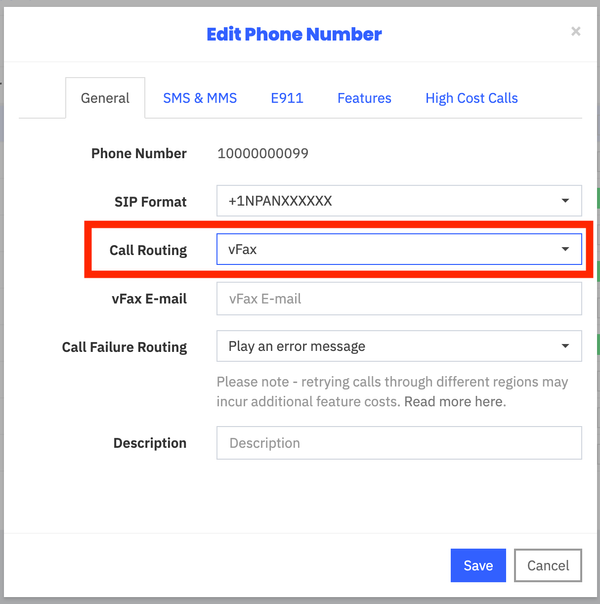 Image Removed
Image Removed
By enabling Faxing on a phone number, it will overrule any Endpoint Group settings. You will see Fax enabled from the Phone Number view:
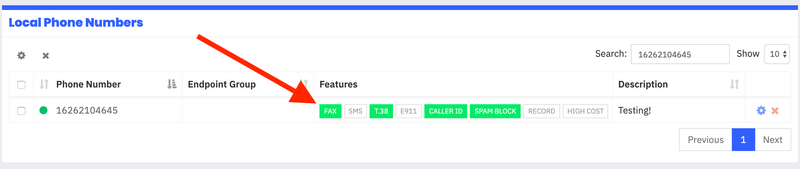 Image Removed
Image Removed
View Faxes
You can view all of your faxes within our portal here: https://login.skyetel.com/#faxes here we display all of your received faxes for the last 30 days.
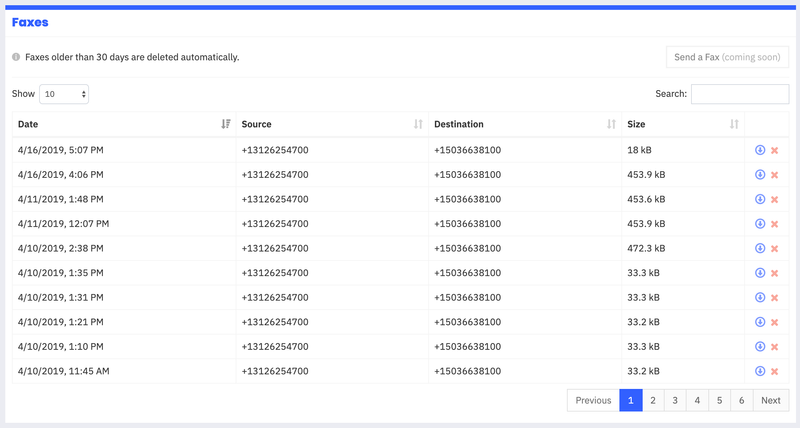 Image Removed
Image Removed
From this view, you can download faxes or delete them.
Fax Email
When you enable Fax Emails, the e-mail specified will receive an email whenever a new Fax is received to that number. The email will appear like this:
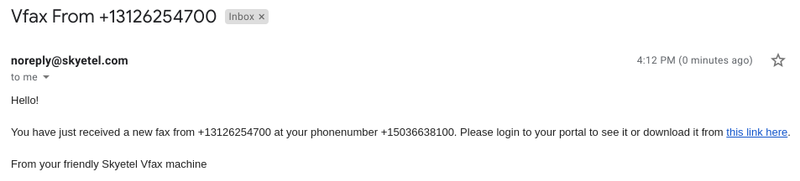 Image Removed
Image Removed
SMTP Settings
There are no default defined SMTP settings for your account. This is required for email delivery of the vFaxes. If you do not specify SMTP settings in our portal, we will not be able to deliver faxes.You can set this up by logging into your Skyetel Portal and clicking the Settings gears in the top Right
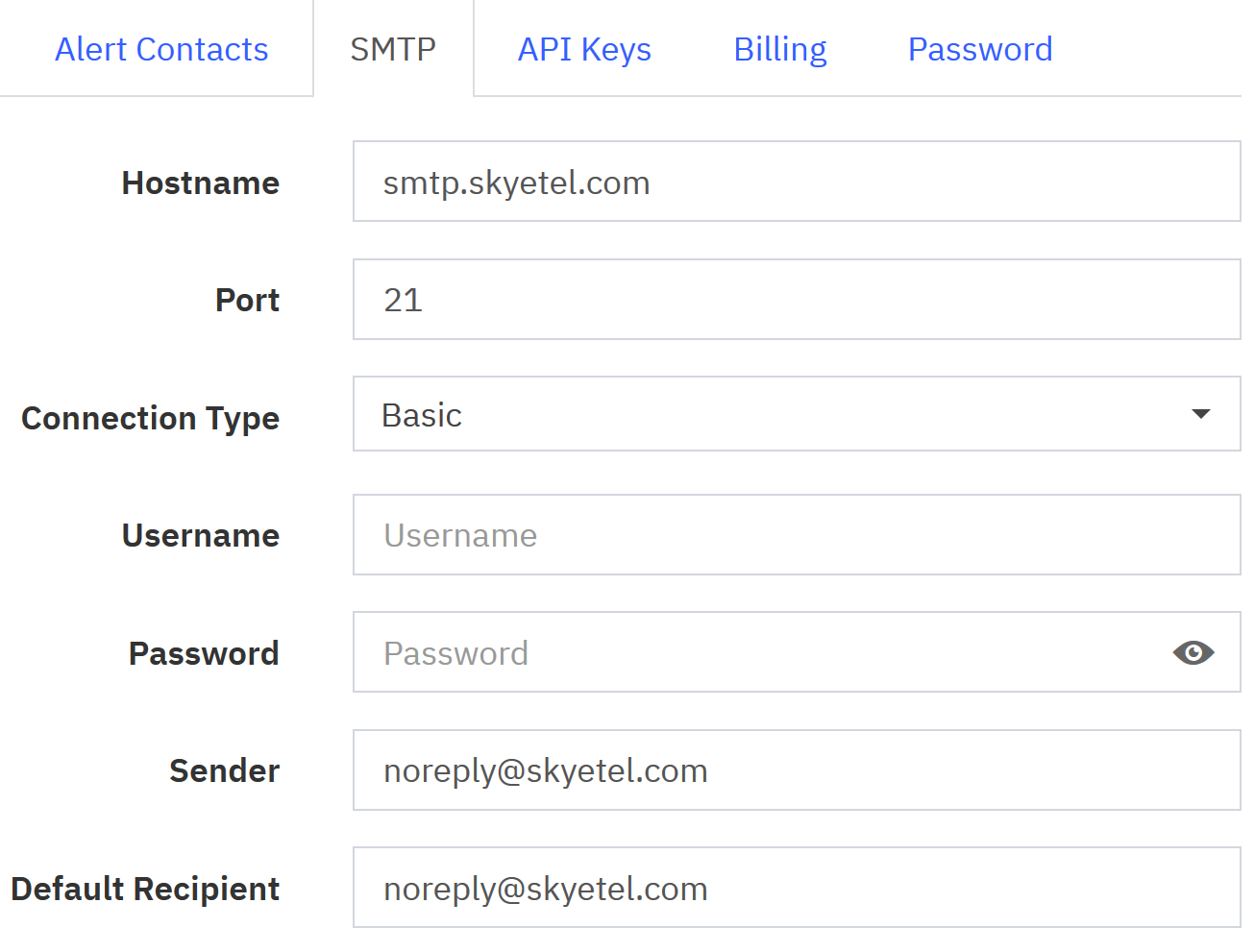 Image Removed
Image RemovedLimitations
While Skyetel takes pride in our Faxes service, there are a few important caveats to know.
We use our own T.38
Please check out our documentation on T.38 here: T.38
You cannot send... Yet.
As of this writing, it is not yet possible to send faxes. This is because sending faxes is significantly more difficult than receiving and we decided against releasing an outbound fax solution until we feel confident in its deliverability. For the time being, we recommend mFax.io or a FusionPBX Fax server.
Please Stop Faxing
Seriously. While the Skyetel Fax solution is an excellent replacement for most ATAs and other Fax services, Faxing is a very old technology. Relying on faxing for mission critical faxes is a recipe for disaster, regardless of which Fax service you use. T.38, vFax services, even Skyetel Faxing should be viewed as temporary solutions until you can move on to a more reliable, secure, and trustworthy technology.
We are not Fax or T.38 experts
We cannot stress this enough - the Skyetel fax solution is an excellent replacement for a fax number that is used infrequently (a few times per day). If your business relies on faxes or you view your ability to receive faxes as mission critical, please do not use this service. We recommend mFax.io for mission critical fax solutions.
Faxes are deleted after 30 days
Just like our Call Recordings, we do not store faxes past 30 days. Once they are deleted from our network, they are permanently deleted forever. It is not possible to recover deleted faxes - so please make sure you save them when they come in ![]()
A quick note about billing
Billing for the fax system is in addition to the regular audio usage fees not in leu of.
mFax by Documo
We understand that there are users who have very significant faxing needs and need a robust feature-set. We are happy to partner with Documo (the company behind mFax) to allow you to leverage our network, and their faxing platform.
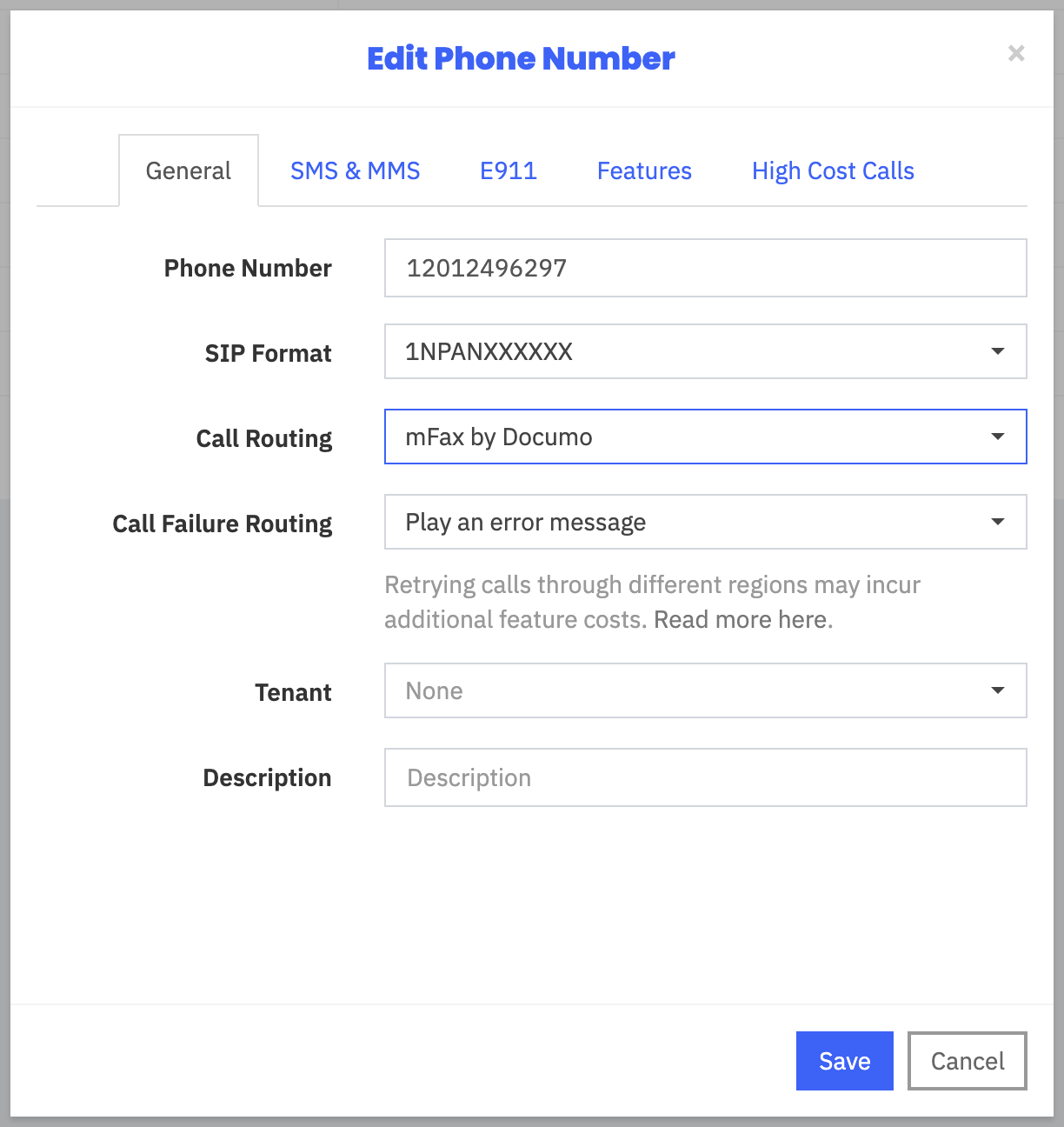 Image Removed
Image Removed
To use this feature, you will need to sign up for your own mFax account here: https://www.mfax.io/
You can read about our partnership here: https://skyetel.com/introducing-mfax-by-documo/
toc| Redirect | ||||||
|---|---|---|---|---|---|---|
|