Versions Compared
Key
- This line was added.
- This line was removed.
- Formatting was changed.
Overview
Tenants allows you to group your Skyetel assets into "Tenants." Each Tenant can be a customer, division, sub-organization or anything else you find meaningful. At the conclusion of each month, Skyetel will accumulate all of your Tenant's data and generate a Statement. The Tenant Statement is the most important part of the entire Tenant architecture and serves as the foundational data set used for all other parts of the Tenants infrastructure.
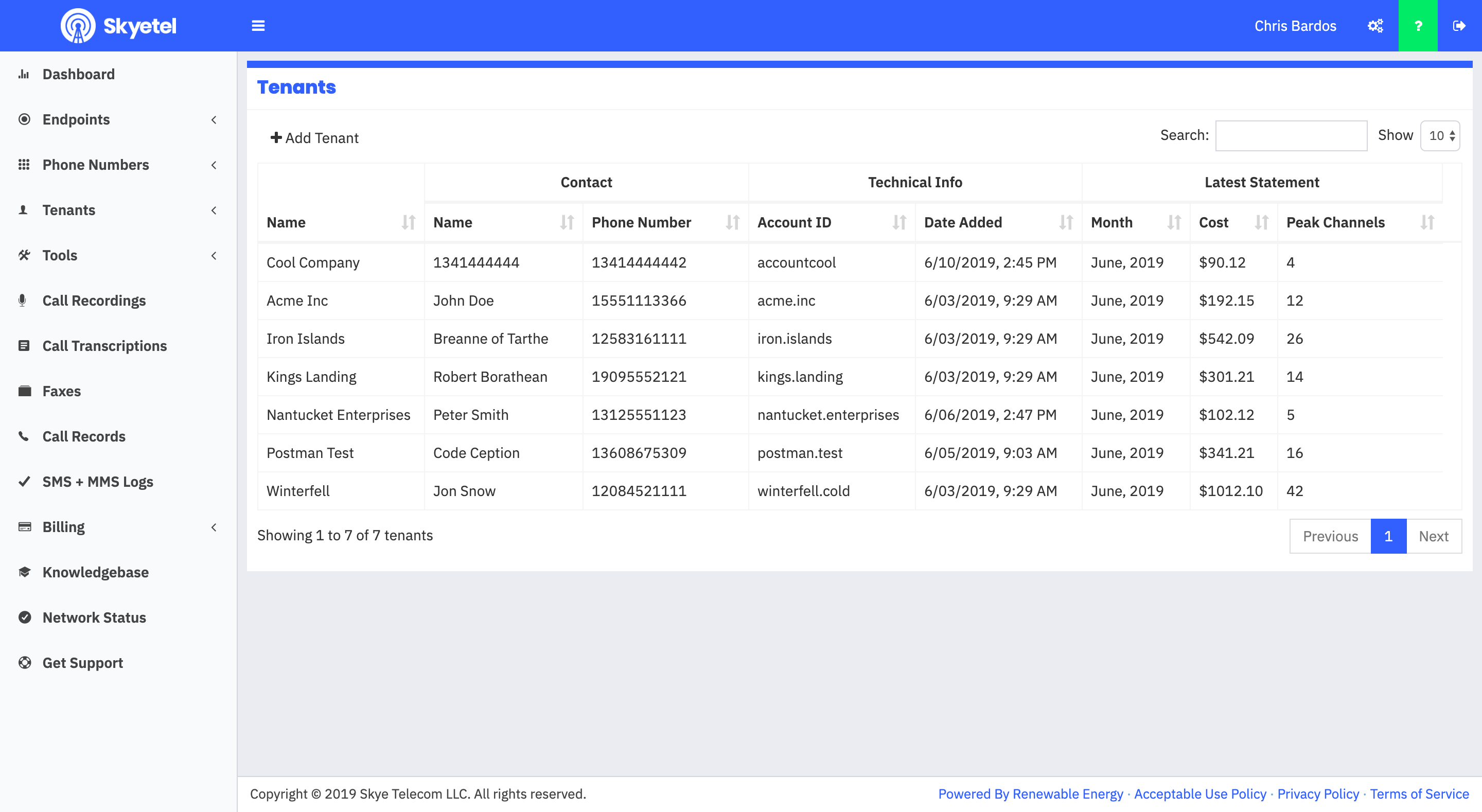
Creating a Tenant
From the Tenants menu, click "Manage." From there, click "Add Tenant"
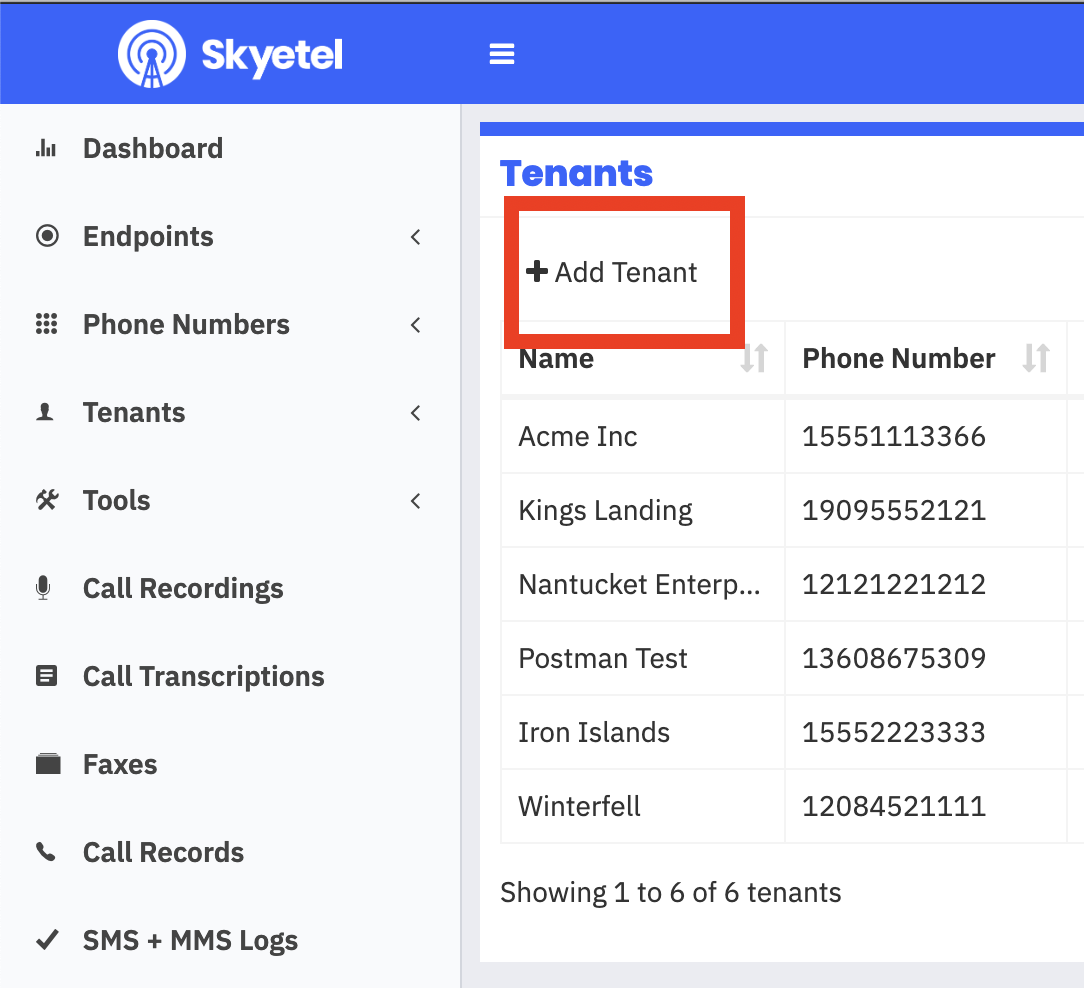
You will then be presented with this dialogue (all fields are required).
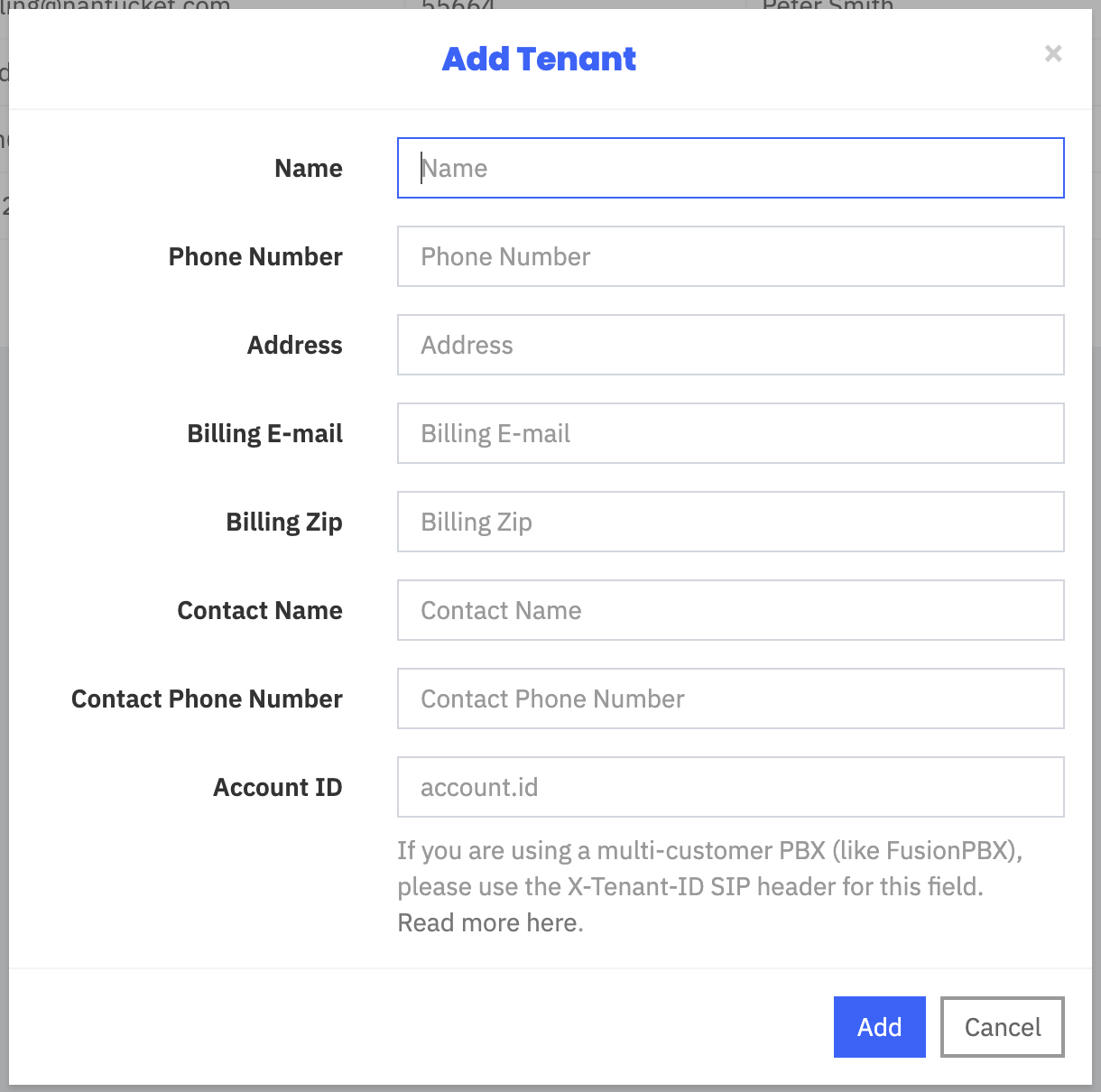
The information you provide here needs to be the End User's information - please make sure you do not populate this information with your own account data unless you are explicitly attempting to segregate out your own traffic.
| Info |
|---|
Many of our customers have asked us if we ever directly contact these users - the answer is absolutely not. There is no circumstance under which we will ever directly contact your users without your knowledge and consent. This information is kept strictly confidential and is not shared to any third parties other than the authentication system. |
Account ID
Account ID is the most important data point, and serves as the Tenant's account number. If you are using FusionPBX, make sure you use the FusionPBX domain in this field (more on that below). The Account ID will not accept spaces or special characters.
Associating an Endpoint with a Tenant
| Info | ||
|---|---|---|
| ||
You can skip associating an Endpoint with a Tenant if you intend on using the X-Tenant SIP Header or use FusionPBX. Read more: Multi-Tenant Endpoints |
Inside the Tenant menu, select "Endpoints."
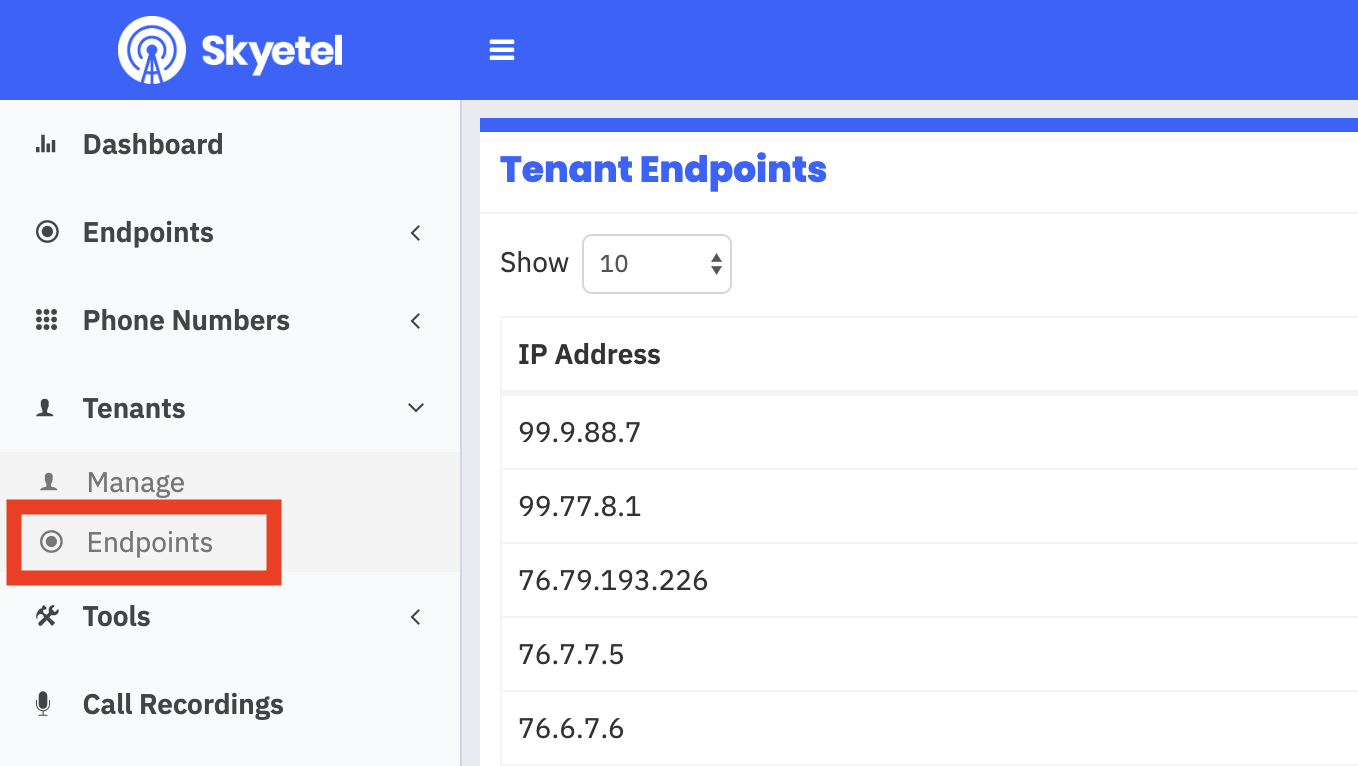
In this list, you will see all of your Endpoints in one view. Simply click on the gear on the far right of the endpoint, and select which Tenant the Endpoint should be associated to:
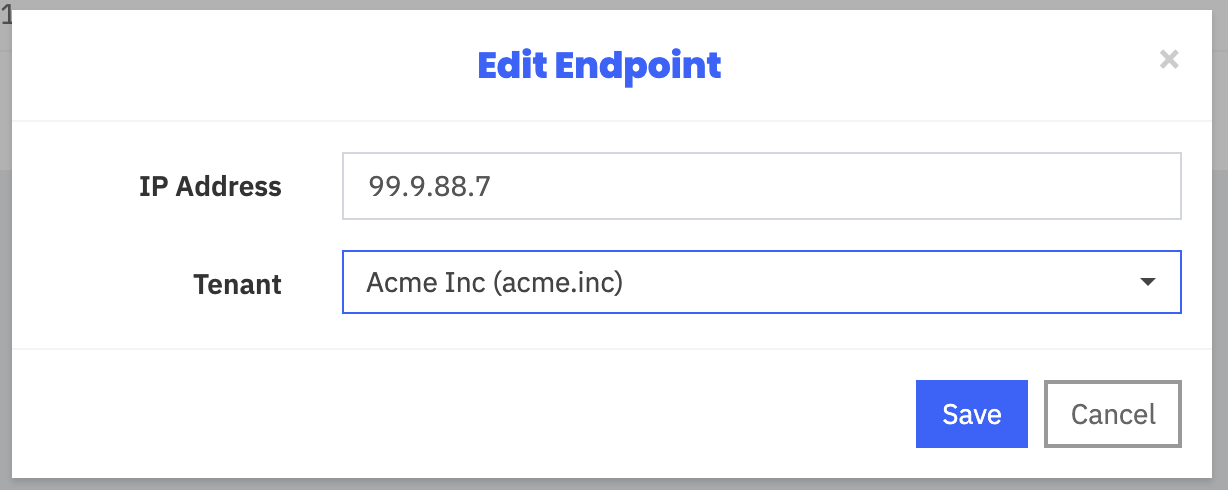
Associating a phone number with a Tenant
From the Phone Numbers menu, select any phone number (It can be Local or Toll Free). You will see a menu item in the General tab called "Tenant." Simply specify the Tenant you would like to associate this number with in this window and click save:
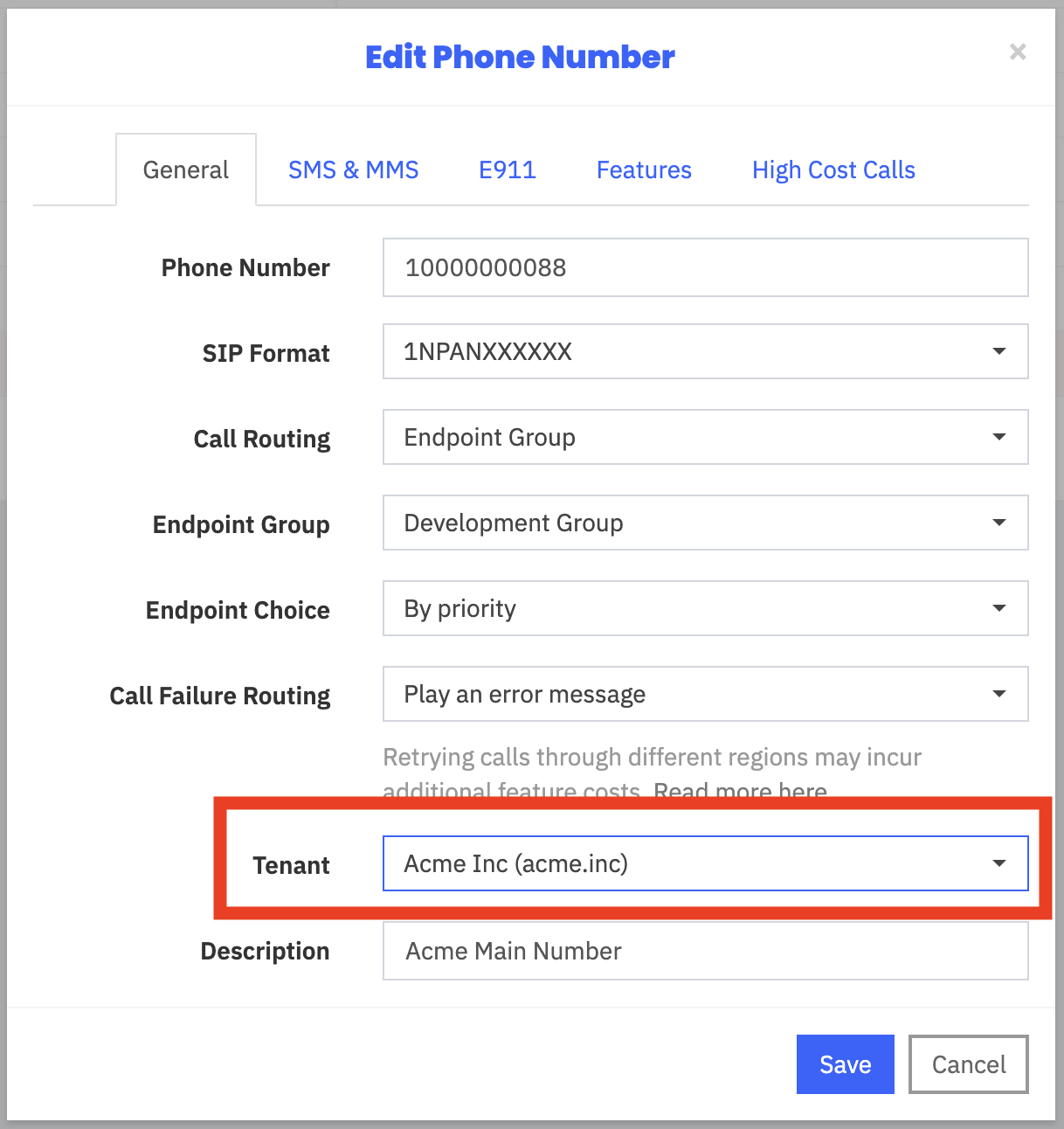
Important Things To Know
Time Zone
When interacting with our portal, our network displays data adjusted for your Browser's timezone. However, Tenant Statements and all Tenant Data is summarized using UTC time. This means that the statement data may differ slightly from what is shown in a PBX or in the main Skyetel portal.
Arrears Data
Tenant Statements are generated at the close of a calendar month based on the data for that month. Data is not in real time and cannot be changed. For example, in the month of April, you will be viewing March data in a Tenant Statement. This follows the same behavior as our regular Statements feature. It is not possible to display current month data.
| Info | ||
|---|---|---|
| ||
When you create a Tenant or modify the assets owned by a Tenant, we do not retroactively apply those changes to records in the past. This means that when you first create a tenant, data in that month will be incomplete as it will only contain Tenant data from that point forward. Please make sure you create Tenants as early as possible to make sure their data is current. |
Tenant Billing Data Vs Skyetel Billing Data
The Tenant Data is generated out of the same database entries that Skyetel Data is generated from. We did this to insure that the Tenant Reports are 100% accurate and that you can trust them to accurately reflect what that particular Tenant cost your Skyetel Account.
How we associate Tenant Data
Tenant Data is associated through two locations, Phone Numbers and Endpoints.
Phone Numbers
Phone Number association is used for all inbound Skyetel services. Things like inbound calling, Caller ID lookup, Spam Prevention, etc are all associated to your Tenant by the phone number.
Endpoints
Endpoint Association is used for all outbound Skyetel services. Things like outbound calling, outbound call recording, etc are all associated with a Tenant
Account ID
If you are using a Multi-Tenant Endpoint, or have your own SIP Infrastructure, you will need to use this option. See "Multi-Tenant Endpoints"
Multi-Tenant Endpoints
In order for Skyetel to identify differentiating Tenants that are sharing the same IP, you will need to include a special SIP Header in your outbound calls. This SIP Header needs to be in this format:
| Code Block |
|---|
X-Tenant: Account.ID |
So, for example, if your Account.ID is bigcustomer.mypbx.com, the Invite will need to look like this:
| Code Block |
|---|
2019/06/13 21:18:15.403257 172.31.15.242:5080 -> 52.41.52.34:5060 INVITE sip:XXXXXXXXXXX@term.skyetel.com SIP/2.0 Via: SIP/2.0/UDP 18.192.51.102:5080;rport;branch=z9hG4bKvm6m68v1tZt3g Max-Forwards: 69 From: "Big Customer" <sip:XXXXXXXXXXX@18.192.51.102>;tag=HQ1jcrp2U6HZj To: <sip:XXXXXXXXXXX@term.skyetel.com> Call-ID: 9934a1ef-08c3-1238-9ba8-022c7a011cae CSeq: 5676555 INVITE Contact: <sip:gw+22245a48-552c-463a-a723-ce01ebbd69a2@18.192.51.102:5080;transport=udp;gw=22245a48-552c-463a-a723-ce01ebbd69a2> User-Agent: FreeSWITCH-mod_sofia/1.6.20-37-987c9b9~64bit Allow: INVITE, ACK, BYE, CANCEL, OPTIONS, MESSAGE, INFO, UPDATE, REGISTER, REFER, NOTIFY Supported: timer, path, replaces Allow-Events: talk, hold, conference, refer Privacy: none Content-Type: application/sdp Content-Disposition: session Content-Length: 317 X-accountcode: bigcustomer.mypbx.com X-Tenant: bigcustomer.mypbx.com X-FS-Support: update_display,send_info P-Asserted-Identity: "Big Customer" <sip:XXXXXXXXXXX@18.192.51.102> |
Notice that the "X-Tenant:" SIP Header matches exactly the Account.ID you specified when you created the Tenant.
FusionPBX
Because of our partnership with FusionPBX, most recent installations will automatically send us the domain as the X-Tenant. So if you are using FusionPBX, and are already separating your customers by domain, you may not need to change anything. Just make sure your Account.ID matches the domain in FusionPBX. You can check to make sure this is configured by looking at the Outbound Dialplan for Skyetel - you should see "sip_h_X-Tenant=${domain_name}" configured. It will look similar to this:

If you do not see this in your dialplan, you can add it as follows:
| Tag | Type | Data | Break | Inline | Group | Order |
|---|---|---|---|---|---|---|
| action | set | sip_h_X-Tenant=${domain_name} | 0 | 25* |
*The Order you specify needs to make sure that it will land one step before "call_direction=outbound" in the dialplan.
Alternatively, you may contact FusionPBX support and ask them to update your PBX to a current version. Then all you will need to do is remove and re-add the Skyetel Gateways to your system.
Changing Tenant Assets
When you assign a phone number or endpoint to a Tenant, all records generated by that number will remain associated with that Tenant regardless of how the number is routed. For example - if you assign a phone number to Tenant A, but route it to an endpoint for Tenant B, the inbound call will be associated with Tenant A. Please be careful that you do not confuse where a call is routed with which Tenant it is for.
| Table of Contents |
|---|