Versions Compared
Key
- This line was added.
- This line was removed.
- Formatting was changed.
Overview
Once your Endpoint Group and Endpoints have been created and all looks correct, you must now assign your DIDs/numbers to the Endpoint Group. If you have not already configured a Endpoint Group, please follow this article: Endpoint Groups
Unassigned Numbers
Once you have ported in or purchased a phone number, you will see them in your inventory:
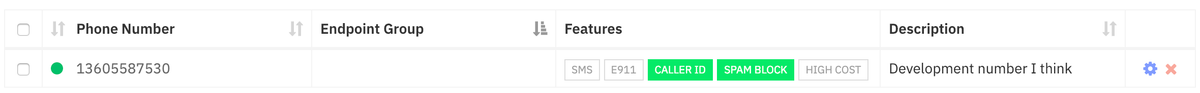 Image Removed
Image Removed
You can tell that this number is not assigned - it is missing an Endpoint Group designation:
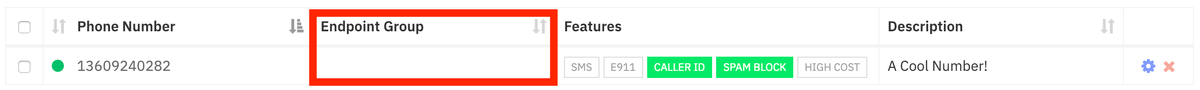 Image Removed
Image Removed
When the number is not assigned, calling the number will result in hearing an error.
Configuring Phone Numbers
To configure your phone number and assign it to an Endpoint Group, click the little blue gear
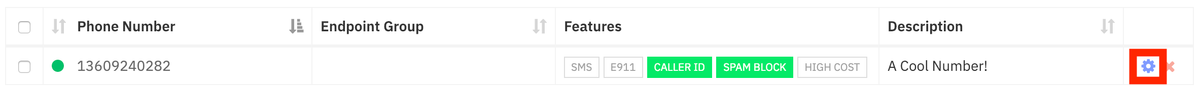 Image Removed
Image Removed
Immediately you will land in the General tab. Simply select you desired Endpoint Group and click Save
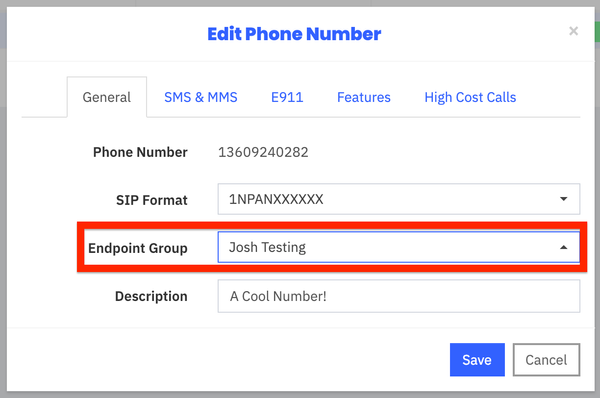 Image Removed
Image Removed
Once your Endpoint Group has been assigned, you will now see it in the Inventory View:
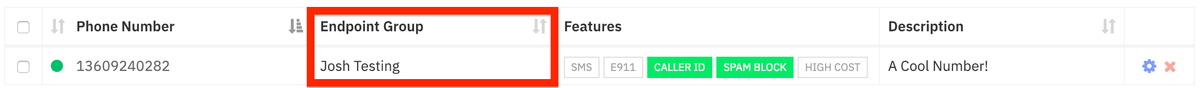 Image Removed
Image Removed
Thats it! Now your inbound calls will go to your endpoint!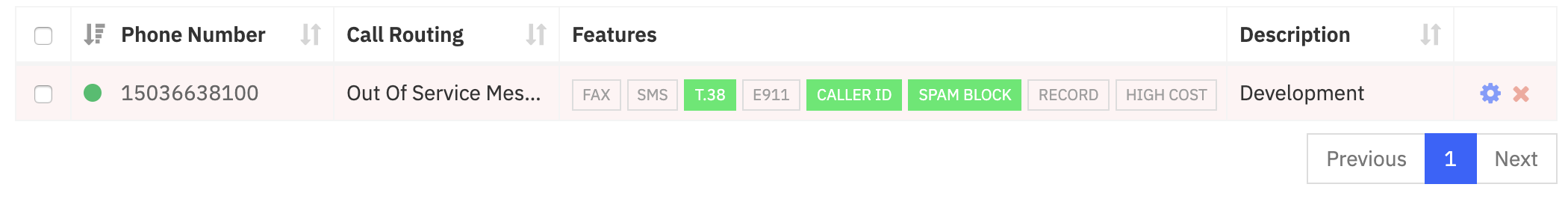 Image Added
Image Added
By default, new numbers route to an "Out of Service Message." You will need to establish routing on these numbers prior to them being in service. The numbers will also glow a light red to indicate that they are out of service.
Routing Your Call
When routing your call, you have the following three options:
- Out Of Service Message
- vFax (Skyetel's Fax Service)
- Endpoint Groups
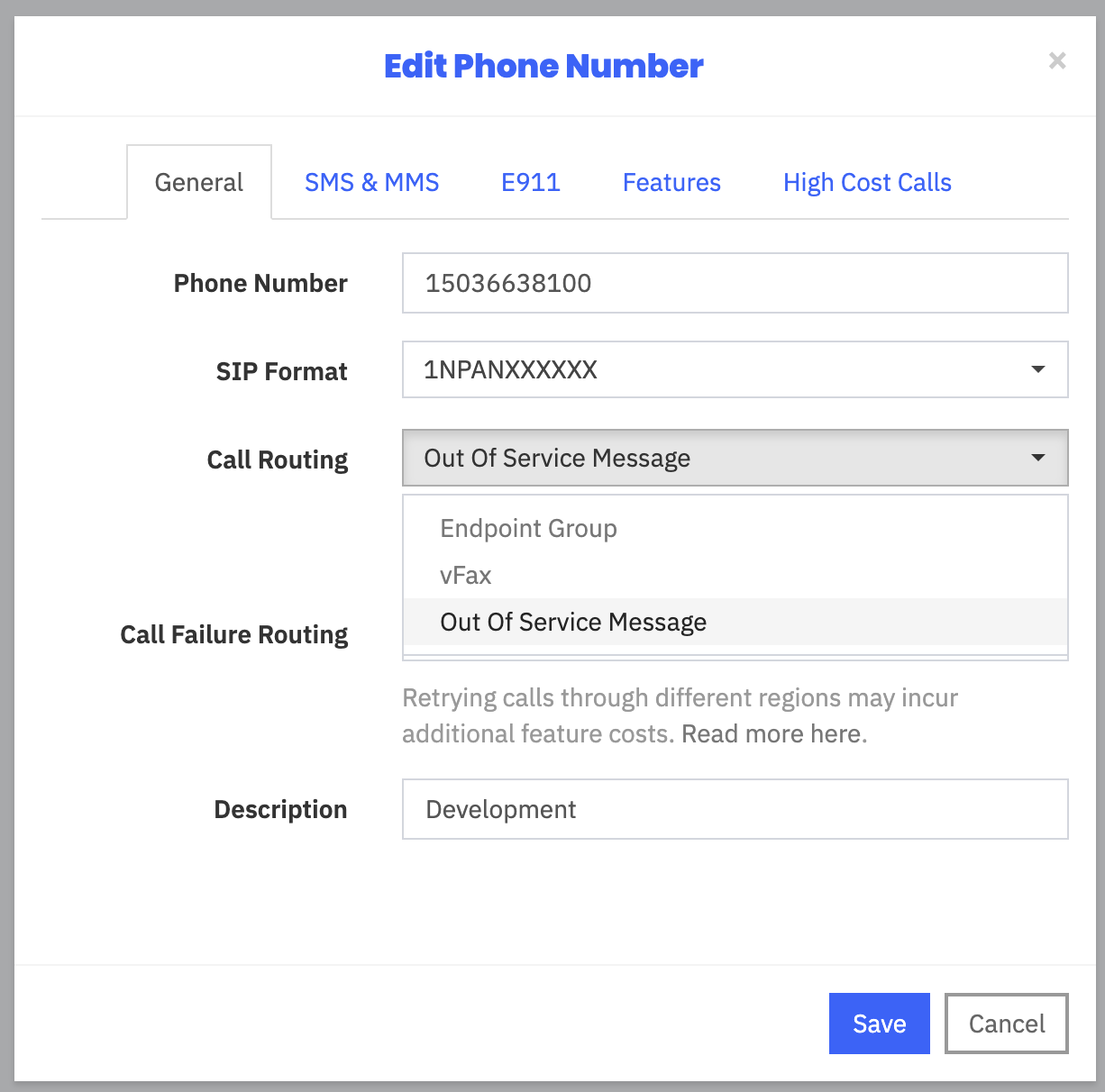 Image Added
Image Added
| Table of Contents |
|---|