Versions Compared
Key
- This line was added.
- This line was removed.
- Formatting was changed.
| Info |
|---|
This is a follow up to the FreePBX Configuration Guide found here: FreePBX (chan_sip) |
Creating Outbound Routes
Once you successfully create a trunk for Skyetel, you need to configure your PBX to send calls to it. In this guide we will configure 4 Outbound routes for use with Skyetel's Network. Please have our IP List handy as you follow this guide.
Navigate to Connectivity → Outbound Routes
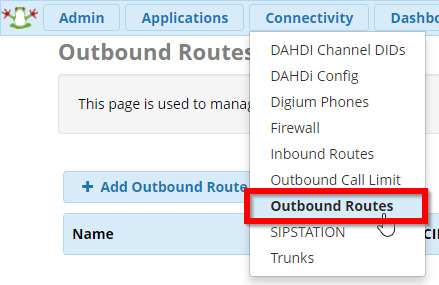 Image Added
Image Added
Click "+ Add Outbound Route"
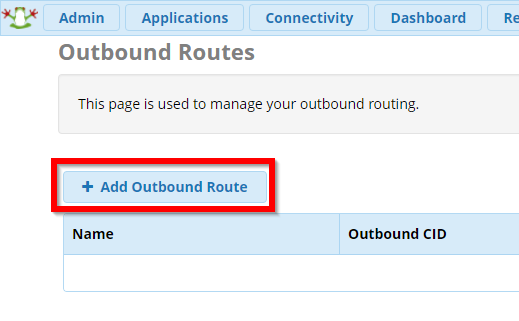 Image Added
Image Added
Add our Route Information
Route Name: Skyetel_Out
Route CID: Your Phone Number
Override Extension: No (unless you want to override the extensions Caller ID)
Route Password: Blank
Route Type: Blank
Music On Hold?: Default
Time Group: ----Permanent Route----
Route Position: First Before
Trunk Sequence for Matched Route: Add the trunks you created using our outbound priority
Optional Destination on Congestion: Normal Congestion
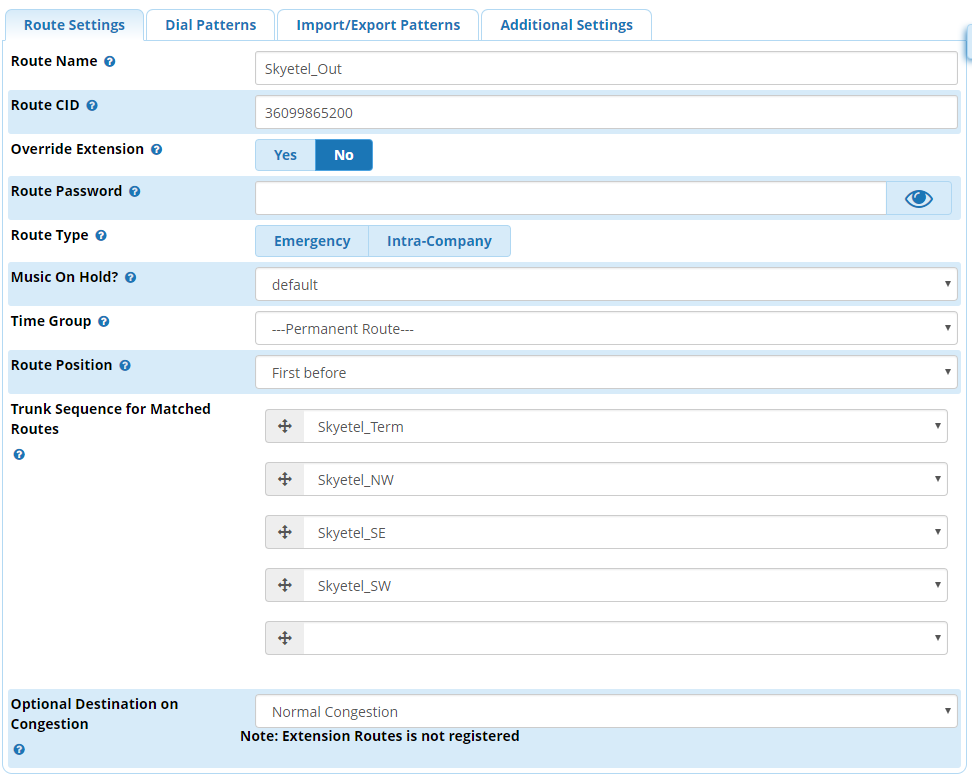 Image Added
Image Added
Dial Patterns
Skyetel will accept calls with 10 or 11 digits (we will not accept 7 digit dialing). We reccomend sending us 11 digits as some of our fancy features (like Local Presence) have strict digit requirements. These are our recommend Dial Patterns: Image Added
Image Added
If you intend to use Skyetel for E911, you will need to add 933 and 911 to this dial pattern:
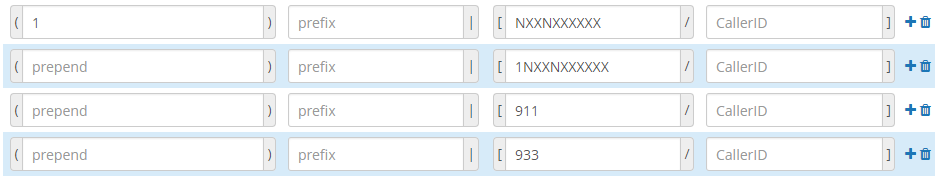 Image Added
Image Added
Click Submit and Apply Config
 Image Added and
Image Added and 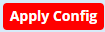 Image Added
Image Added
With these settings, you will be able to place and receive calls on the Skyetel Network!
| Table of Contents |
|---|